In today’s digital age, businesses heavily rely on their systems to function smoothly and efficiently. But how can you ensure that your systems are performing at their peak? The answer lies in system monitoring tools.
System monitoring tools are essential for businesses to identify and address any issues that may arise in their computer systems. These tools provide real-time data and insights into the performance of various components, such as servers, networks, and applications.
Choosing the right system monitoring tools is crucial for ensuring the optimal performance of your systems. With so many options available in the market, it can be overwhelming to determine which ones are the most effective. In this article, we will explore the top 10 system monitoring tools that can help you monitor and maintain the peak performance of your business systems.
1. GNU Krell Monitors (GKrellM)

GNU Krell Monitors (GKrellM) is a customizable system monitoring tool for Unix-like platforms. It provides a wide range of monitoring features, including CPU load, network traffic, memory usage, disk I/O, and more. GKrellM is highly configurable and allows users to add or remove different monitors according to their preferences. This software enables users to keep an eye on their system’s performance in real-time, making it a valuable tool for both casual users and system administrators.
Key Features, Pricing Model, Pros and Cons of GNU Krell Monitors (GKrellM)
GNU Krell Monitors (GKrellM) is a system monitoring tool designed to enable users to track their system performance in real-time. It features an intuitive graphical user interface, allowing users to easily monitor and view various system resources, such as CPU/GPU usage, memory utilization, network traffic and more. GKrellM also includes support for hardware sensors and plugins that can be used to extend its capabilities. Additionally, it is free and open-source software, making it a cost-effective choice for businesses.
Pros
- Easy to use graphical user interface
- Support for hardware sensors and plugins
- Free and open-source software
Cons
- The primary disadvantage of GKrellM is that the user interface can be difficult to use. It has many functions , but the user interface does not make it easy to find and access all of these functions. Additionally, GKrellM is not available for Windows or Mac OS X operating systems.
2. SolarWinds Server & Application Monitor (SAM)

SolarWinds Server & Application Monitor (SAM) is a comprehensive monitoring and management solution designed to provide visibility into the performance of server and application infrastructure. By proactively identifying and resolving issues, SAM helps to ensure the availability and performance of critical business applications. With its user-friendly interface and robust feature set, SAM is a powerful tool for IT professionals looking to streamline monitoring, troubleshoot problems, and optimize the performance of their server and application environment. From real-time performance metrics and alerts to customizable reporting and dashboards, SAM offers the tools needed to effectively manage and maintain a healthy and efficient IT infrastructure. Whether it’s monitoring server health, tracking application performance, or analyzing resource utilization, SAM provides the insight and control necessary to keep systems running smoothly and minimize downtime.
Key Features, Pricing Model, Pros and Cons of SolarWinds Server & Application Monitor (SAM)
SolarWinds Server & Application Monitor (SAM) is a comprehensive system and application monitoring tool designed to help ensure peak performance of physical, virtual, and cloud-based servers and applications. This enterprise-level monitoring solution provides detailed performance metrics on all of your components along with near real-time alerting to notify you of any potential problems. SAM also includes an intuitive dashboard that allows users to quickly identify and address any issues. Additionally, SAM includes support for popular applications like Microsoft SQL Server, Oracle Database, Apache web server, and more.
Pros
- Detailed performance metrics
- Near real-time alerting
- Intuitive dashboard for quick troubleshooting
- Support for popular applications and virtual environments
Cons
- The primary disadvantage of SolarWinds Server & Application Monitor is the cost. It is an expensive solution, which may not be affordable for all businesses. Additionally, SAM does not include comprehensive reporting capabilities, making it difficult to get a full picture of system performance.
3. Datadog

Datadog is a cloud-based monitoring and analytics platform that provides organizations with insights into their infrastructure, applications, and logs. By offering a comprehensive view across the entire stack, Datadog enables teams to identify performance issues, troubleshoot problems, and optimize their systems in real time. With features like customizable dashboards, AI-driven alerts, and collaborative tools, Datadog empowers businesses to make data-driven decisions and ensure the reliability and performance of their digital services.
Key Features, Pricing Model, Pros and Cons of Datadog
Datadog is a system monitoring and observability platform that enables organizations to monitor their entire technology stack in real time. It offers a comprehensive set of features that help teams ensure peak performance, availability, and security across cloud, on-premises, and hybrid environments.
Key Features
Datadog offers an extensive array of features for monitoring systems. These include metric collection from hundreds of sources, alerting and anomaly detection, customizable dashboards and reports, AI-driven insights, performance analysis tools, collaborative troubleshooting capabilities, and more.
Pricing Model
Datadog has a flexible pricing model that can be tailored to fit the needs of any organization. The platform offers both monthly and annual plans with discounted rates available for larger organizations.
Pros
Datadog is an all-in-one solution for monitoring systems and applications. It provides a comprehensive view of the entire technology stack, allowing teams to quickly identify, troubleshoot, and resolve performance issues. Additionally, Datadog offers an intuitive UI and collaboration tools to enable teams to work together more efficiently.
Cons
The primary drawback of Datadog is the cost. The platform offers a range of pricing plans, but they can become expensive for larger organizations. Additionally, Datadog does not offer comprehensive reporting capabilities, making it difficult to get a full picture of system performance.
4. New Relic APM

New Relic APM is a powerful application performance monitoring tool that allows organizations to gain detailed insights into their software performance, user experience, and business impact. With its sophisticated monitoring and analytics capabilities, New Relic APM enables teams to optimize their applications, troubleshoot issues efficiently, and deliver exceptional digital experiences to their users. This comprehensive solution offers real-time visibility into the health and performance of critical applications, with monitoring of both frontend and backend performance, along with detailed transaction traces. New Relic APM also provides customizable dashboards, intelligent alerts, and deep diagnostics, empowering teams to proactively identify and address performance bottlenecks and ensure optimal application performance at all times. With New Relic APM, organizations can drive continuous improvement, deliver superior user experiences, and maximize the value of their digital investments.
Key Features, Pricing Model, Pros and Cons of New Relic APM
New Relic APM is a comprehensive system monitoring tool designed to help ensure peak performance for businesses. It offers advanced analytics and insights into application performance, allowing you to quickly identify and address potential issues before they become a problem. New Relic APM also provides real-time visibility into the health of your systems, so you can take proactive steps to keep them running smoothly.
Key Features
New Relic APM offers a variety of features that make it an ideal choice for businesses looking to ensure peak performance. It allows users to monitor their entire technology stack in real time, providing detailed analytics and insights into application performance. It also includes customizable dashboards, AI-driven analytics and alerts, deep diagnostics, and more. With New Relic APM, teams can easily identify and address performance bottlenecks, proactively optimize their applications, and ensure optimal system performance.
Pricing Model
New Relic APM offers a variety of pricing plans that can be tailored to fit the needs of any business. The platform provides both monthly and annual subscription options, as well as discounts for larger organizations.
Pros
New Relic APM is an of comprehensive monitoring tool that is ideal for organizations looking to ensure peak performance. It offers advanced analytics and insights into application performance, customizable dashboards, AI-driven insights and alerts, deep diagnostics, and more. Additionally, New Relic APM is scalable and can be tailored to fit the needs of any organization or budget.
Cons
The main downside of New Relic APM is the cost . While the platform offers a variety of pricing plans, they can become expensive for larger organizations. Additionally, New Relic APM does not offer comprehensive reporting capabilities, making it difficult to get a full picture of system performance.
5. Sematext Monitoring

Sematext Monitoring is a comprehensive tool designed to provide real-time insight into the performance of your applications, systems, and infrastructure. With a wide range of monitoring capabilities, including infrastructure monitoring, application performance monitoring, and synthetic monitoring, Sematext enables organizations to proactively identify and address performance issues before they impact end users. This tool offers a unified view of your entire IT environment, making it easier to understand and optimize system performance. In addition, Sematext Monitoring provides advanced features such as anomaly detection, root cause analysis, and customizable alerting to ensure that any potential issues are quickly brought to your attention. Whether you are managing a small business or a large enterprise, Sematext Monitoring is a valuable asset for keeping your systems running smoothly.
Key Features, Pricing Model, Pros and Cons of Sematext Monitoring
One network monitoring tool, Sematext Monitoring, offers key features such as real-time visibility into network performance, customizable dashboards, and alerting capabilities.
The pricing model for Sematext Monitoring is based on the number of hosts and the desired retention period for data storage, with different pricing tiers available to accommodate varying network sizes and monitoring needs.
Pros of Sematext Monitoring include its user-friendly interface, support for a wide range of integrations and data sources, and robust analytics and reporting capabilities. However, some potential cons include the learning curve for advanced features and the potential for high costs as the number of hosts and data retention requirements increase.
Overall, Sematext Monitoring stands out for its comprehensive network monitoring features, flexible pricing model, and extensive integration options, making it a solid choice for businesses of all sizes.
6. Site24x7 Server Monitoring

Site24x7 Server Monitoring is an essential tool for businesses and IT professionals who need to ensure the uptime and performance of their servers. With the increasing reliance on digital infrastructure, it’s crucial to have real-time visibility into server performance, availability, and health. Site24x7 Server Monitoring provides comprehensive monitoring of physical, virtual, and cloud servers, allowing users to proactively identify and mitigate potential issues before they impact end users. Additionally, the tool offers features such as server performance monitoring, server health monitoring, and resource utilization tracking, providing valuable insights to improve server efficiency and optimize resource allocation. With Site24x7 Server Monitoring, businesses can confidently ensure the reliability and stability of their servers, ultimately enhancing the overall user experience and minimizing downtime.
Key Features, Pricing Model, Pros and Cons of Site24x7 Server Monitoring
Site24x7 Server Monitoring is a comprehensive network monitoring tool that offers real-time visibility into the performance of servers, applications, and network devices.
Key Features
- Real-time monitoring of server performance, including CPU, memory, disk usage, and more
- Application performance monitoring to track the availability and response time of web applications
- Network device monitoring to ensure the health and availability of routers, switches, and other network equipment
- Customizable alerts and notifications to proactively manage issues
- Integration with third-party systems for seamless workflow
Pricing Model
Site24x7 offers a flexible pricing model based on the number of monitoring resources and the desired monitoring frequency, with a 30-day free trial available.
Pros
- User-friendly interface and intuitive setup process
- Wide range of monitoring capabilities for servers, applications, and network devices
- Customizable dashboards and reports for easy visibility into performance data
Cons
- Some advanced features may require additional configuration and setup
- Pricing can become expensive for larger-scale monitoring environments
7. Paessler PRTG Network Monitor

Paessler PRTG Network Monitor is a comprehensive and user-friendly network monitoring solution designed to keep your network running smoothly. With its easy setup and intuitive interface, PRTG provides real-time insights into your network’s performance, allowing you to identify and resolve issues before they impact your business operations. Whether you’re a small business or a large enterprise, PRTG offers the scalability and flexibility to meet your monitoring needs.
Key Features, Pricing Model, Pros and Cons of Paessler PRTG Network Monitor
Key Features
Paessler PRTG Network Monitor is a comprehensive tool for monitoring networks, systems, and applications. It offers real-time monitoring, alerting, and reporting for a wide range of network devices and services, including servers, routers, switches, and virtualization platforms. The software provides detailed insights into network performance, bandwidth usage, and traffic patterns, as well as the ability to create custom sensors and dashboards for specific monitoring needs.
Pricing Model
The pricing for Paessler PRTG Network Monitor is based on the number of sensors needed for monitoring. There are various pricing plans available based on the number of sensors and the type of support required, with the option to add additional sensors as needed.
Pros
- Comprehensive monitoring of networks, systems, and applications
- Customizable dashboards and sensors for specific monitoring needs
- Real-time alerts and reporting for proactive network management
Cons
- Pricing can become costly for a large number of sensors
- Some users may find the interface overwhelming with the amount of data and options available
8. ManageEngine Applications Manager

ManageEngine Applications Manager is a comprehensive application performance monitoring solution that helps businesses track the performance of their critical applications and infrastructure. With features such as real-time monitoring, customizable dashboards, and proactive alerting, it provides IT teams with the necessary tools to ensure optimal performance and availability. In addition to monitoring applications, it also offers insights into the performance of servers, databases, and virtualization platforms, making it a valuable tool for businesses of all sizes. This powerful platform simplifies the task of monitoring complex, multi-vendor application environments, allowing IT teams to proactively identify and address performance issues before they impact end-users. Let’s explore some of the key features and capabilities of ManageEngine Applications Manager.
Key Features, Pricing Model, Pros and Cons of ManageEngine Applications Manager
ManageEngine Applications Manager is a comprehensive system monitoring and management software that offers real-time monitoring of networks, servers, endpoints, and applications. Its key features include support for auto-discovery of application topology, Apdex Scores for measuring end-user satisfaction, and monitoring capabilities for hybrid, virtual, cloud, and container technologies. The tool also provides comprehensive system monitoring and management software for real-time monitoring of various aspects of an IT environment.
The pricing model for ManageEngine Applications Manager is based on the number of monitors and the number of users. It offers flexible pricing options to suit different business needs.
Pros of ManageEngine Applications Manager include its robust monitoring capabilities for a wide range of IT environments and its user-friendly interface. It also offers a comprehensive set of monitoring features and excellent customer support.
Cons of ManageEngine Applications Manager may include some limitations in customizing certain monitoring features and cost considerations for businesses with large-scale monitoring needs.
Overall, ManageEngine Applications Manager is a powerful and versatile tool for real-time monitoring and management of IT environments with a range of useful features and flexible pricing options.
9. Nagios
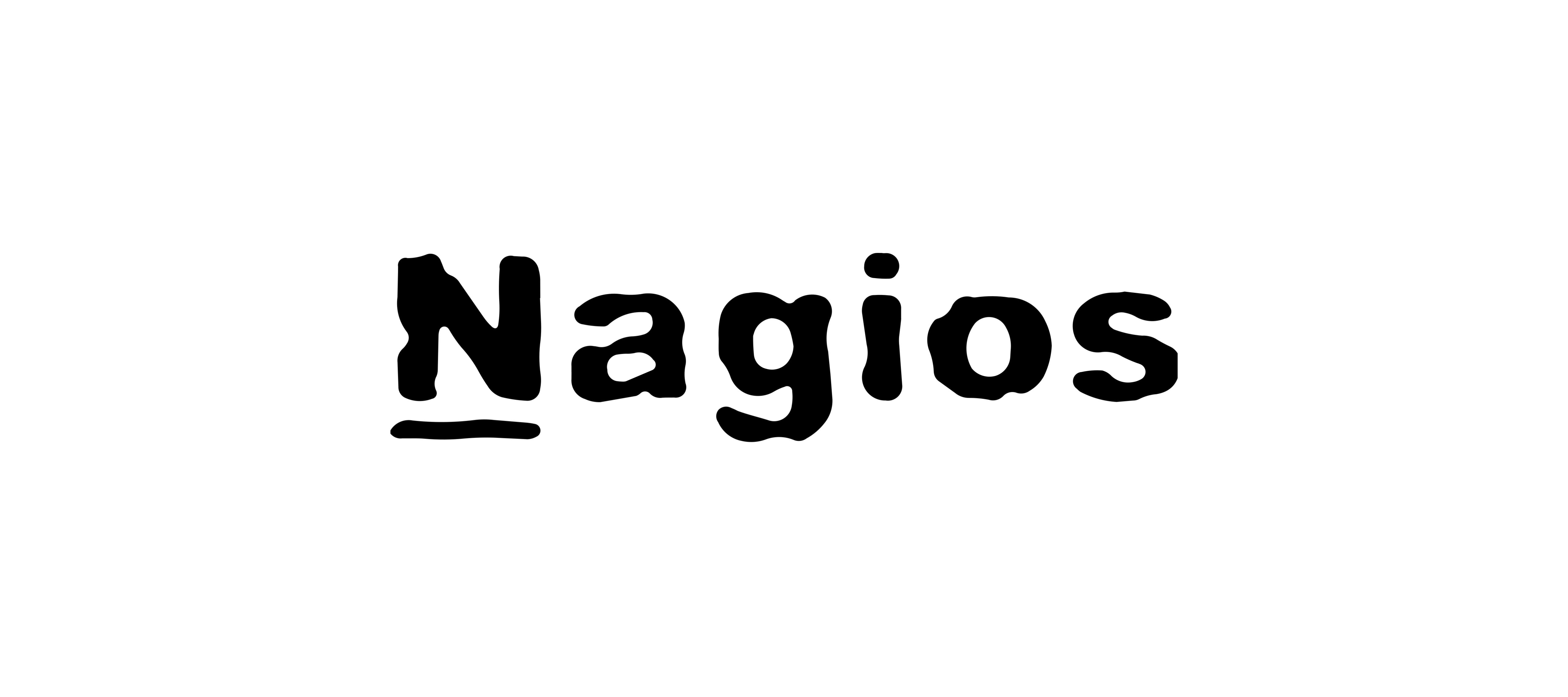
Nagios is a powerful and widely-used monitoring tool that allows organizations to keep a close eye on their IT infrastructure. From network monitoring to server monitoring, Nagios is a comprehensive solution that helps prevent downtime and identify issues before they become critical. With its robust features and customizable alerts, Nagios is a critical tool for IT professionals who need to ensure the reliability and performance of their systems.
Key Features, Pricing Model, Pros and Cons of Nagios
Nagios, a popular monitoring and alerting solution, offers a free open-source version as well as commercial editions. Key features include an interactive web interface, support for external plugins, and robust alerting and notification functionalities. The open-source version of Nagios is free to use, while the commercial editions offer additional advanced features and support options at varying price points.
Pros of Nagios include its highly customizable nature, wide support for third-party plugins, and strong community and user base. However, the complex setup process and lack of native auto-discovery capabilities can be considered as limitations.
The interactive web interface makes it easy to monitor and manage infrastructure, and the support for external plugins allows for extensive customization and integration with various systems. The alerting and notification functionalities ensure that critical issues are promptly addressed.
10. Zabbix

Zabbix is an open-source monitoring software tool that provides real-time monitoring, alerting, and visualization of your network infrastructure, servers, and applications. It offers a wide range of features including data visualization, reporting, and scalability, making it a popular choice for businesses looking to efficiently monitor their IT environment. With its ability to monitor and track performance metrics, Zabbix provides valuable insights that can help organizations maintain the stability and performance of their IT systems.
Key Features, Pricing Model, Pros and Cons of Zabbix
Zabbix is an open-source software that provides real-time monitoring, auto-discovery, and customizable templates. Its key features include real-time monitoring capabilities, auto-discovery of devices on the network, and customizable templates for monitoring various types of devices and applications.
Zabbix follows a free open-source model, which means it is available for free with no licensing costs. However, the setup and configuration work can be complex and may require some technical expertise to implement effectively.
Pros of Zabbix include its ability to scale up to thousands of devices, smart alerting functionality, and its extensive range of features. It is also highly customizable, allowing users to tailor their monitoring setups to their specific needs.
However, the complexity of setup and configuration, lack of user-friendly interface, and limited out-of-the-box monitoring templates are some of the cons associated with Zabbix.
Overall, Zabbix offers a powerful monitoring solution for organizations looking for real-time monitoring, auto-discovery, and customizable templates, although it may require some technical expertise to set up and configure effectively.
Conclusion
In conclusion, the comparisons of these monitoring tools offer valuable insights into their functionalities and benefits, enabling readers to make informed decisions when selecting and implementing monitoring tools for their organizations.
